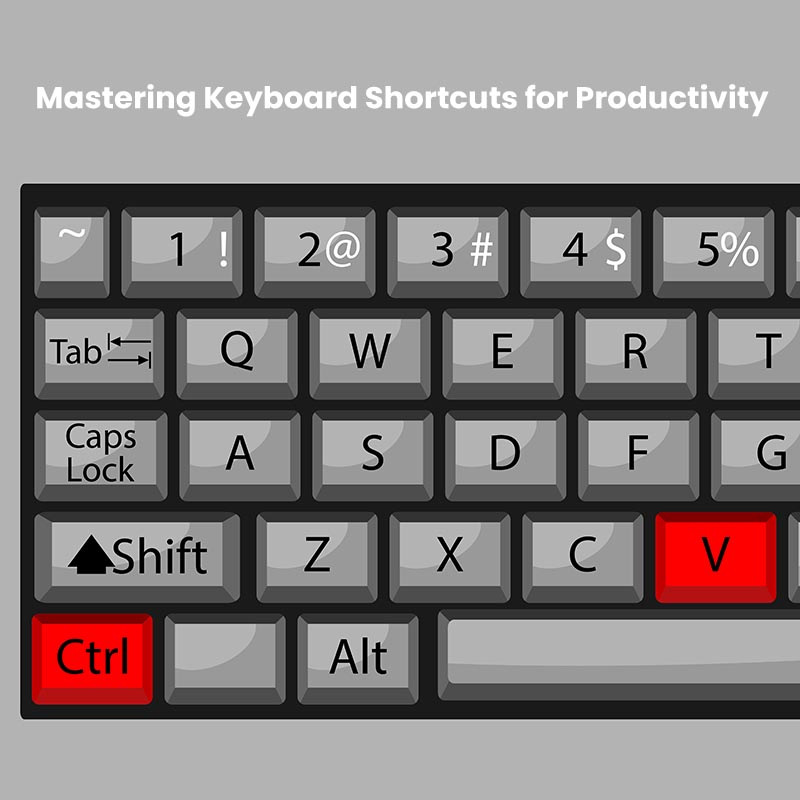
Mastering Keyboard Shortcuts for Productivity
The Power of Keyboard Shortcuts
Keyboard shortcuts are key combinations that perform specific actions without requiring you to dig through menus or click multiple times. They are like secret codes that unlock a world of productivity. Here's why you should embrace them:
- Speed: Keyboard shortcuts are lightning fast. With a simple key press, you can execute tasks that would take seconds or even minutes with a mouse.
- Efficiency: They streamline your workflow by reducing the need to navigate menus or toolbars, allowing you to focus on the task at hand.
- Reduced Strain: Less clicking means less strain on your wrist and hand muscles, promoting ergonomic computing.
Essential Keyboard Shortcuts
Let's dive into some essential keyboard shortcuts that every computer user should know:
General Shortcuts
- Ctrl + C (or Command + C on Mac): Copy selected text or files to the clipboard.
- Ctrl + X (or Command + X on Mac): Cut selected text or files to the clipboard.
- Ctrl + V (or Command + V on Mac): Paste copied or cut text/files from the clipboard.
- Ctrl + Z (or Command + Z on Mac): Undo the last action.
- Ctrl + Y (or Command + Shift + Z on Mac): Redo the last action.
- Ctrl + S (or Command + S on Mac): Save the current document or file.
- Ctrl + O (or Command + O on Mac): Open an existing document.
- Ctrl + N (or Command + N on Mac): Open a new document.
- Ctrl + P (or Command + P on Mac): Print the current document.
- Ctrl + F (or Command + F on Mac): Open the Find dialog to search for text.
Windows-Specific Shortcuts
- Windows key + D: Minimize or restore all open windows and show the desktop.
- Windows key + E: Open File Explorer for quick file and folder access.
- Windows key + L: Lock your computer for security.
- Windows key + Shift + M: Restore windows that were minimized to the taskbar.
- Windows key + Tab: Open Task View to switch between open apps and desktops.
- Windows key + Number (1-9): Launch or switch to the corresponding taskbar application.
Mac-Specific Shortcuts
- Command + Space: Open Spotlight Search to quickly find apps, documents, and more.
- Command + Tab: Switch between open applications.
- Command + ` : Cycle through an application's open windows.
- Command + Option + Esc: Force quit non-responsive application.
Application Shortcuts
- Ctrl + B (or Command + B on Mac): Bold selected text in word processors and text fields.
- Ctrl + I (or Command + I on Mac): Italicize selected text.
- Ctrl + U (or Command + U on Mac): Underline selected text.
Web Browsing Shortcuts
- Ctrl + T (or Command + T on Mac): Open a new browser tab.
- Ctrl + W (or Command + W on Mac): Close the current browser tab.
- Ctrl + Shift + T (or Command + Shift + T on Mac): Reopen the last closed tab.
- Ctrl + 1-8: Switch to the corresponding browser tab number.
- Ctrl + 9: Switch to the last browser tab.
- Ctrl + Tab (or Command + Tab on Mac): Switch between open browser tabs.
- Ctrl + L (or Command + L on Mac): Highlight the URL in the address bar.
- F5 (or Command + R on Mac): Refresh the current web page.
Customizing Shortcuts
Most operating systems and applications allow you to customize keyboard shortcuts to better suit your workflow. For example, in Windows, you can configure custom shortcuts in Settings > Devices > Keyboard. Mac users can customize shortcuts in System Preferences > Keyboard > Shortcuts. Refer to your software's documentation for details.
Specialty Keyboards
For maximum shortcut optimization, consider using a streamlined keyboard such as a 60%, tenkeyless, or specialty shortcut keyboard. These compact keyboards save space while placing essential keys within easy reach for efficient input.
Mastering the Shortcuts
Practice makes perfect. Start by integrating one or two shortcuts into your daily routine. Gradually, as you become comfortable, add more shortcuts to your repertoire. To help you on your journey, many applications provide a list of available keyboard shortcuts in their help menus.
Don't let your mouse have all the fun. Embrace keyboard shortcuts, and you'll be zipping through your tasks with newfound efficiency and ease.
Hope this helped!
Chris Mallistone: NJ Metro PC Repairs
