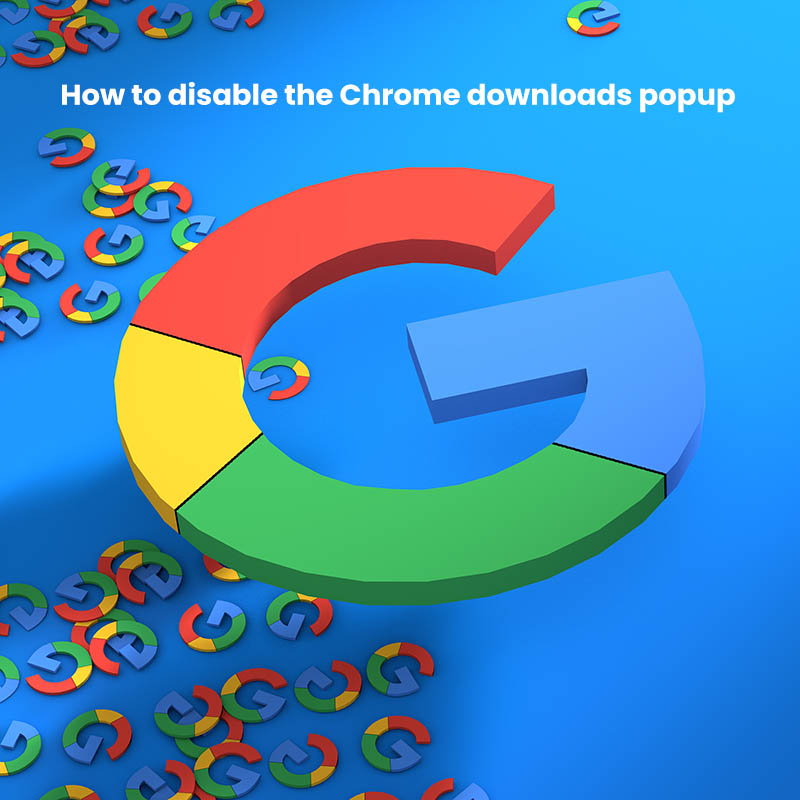
How to Disable the Chrome Downloads Popup - Solved!
Are you tired of the constant interruption caused by the Chrome downloads popup? In this guide, we will show you how to disable Chrome's download notifications and get rid of that pesky Chrome download popup. Keep reading to discover how to prevent Chrome from displaying download alerts.
This article is brought to you by NJ Metro PC Repairs, a Montclair computer repair company offering professional in home computer repair, online computer repair, small business IT support & data recovery services throughout Essex and Bergen counties in New Jersey.
How To Turn Off Download Notifications In Chrome
Open your Chrome browser and follow these instructions:
Step 1.
Copy the address below into your Chrome browser (into the address bar, then click enter). You'll be directed to Chrome's settings page.
chrome://settings/?search=show+downloads
Step 2.
Click on the toggle switch to disable the "Show downloads when they're done" feature. The toggle will turn gray when it is successfully disabled.
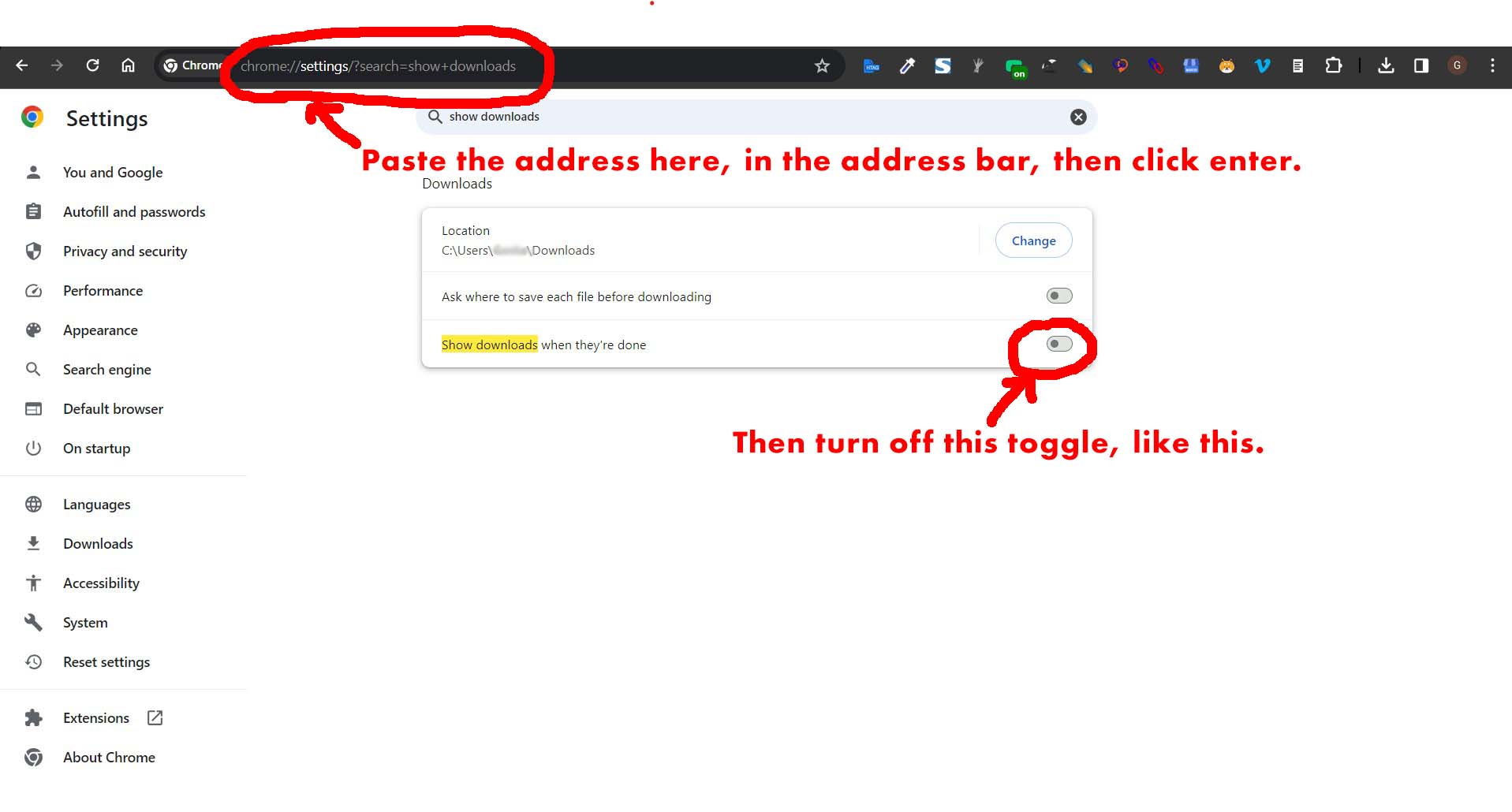
Screenshot of the solution to disabling the Chrome downloads popup.jpg Congratulations! Now that you've successfully disabled the Chrome downloads popup with our step-by-step instructions on how to Chrome downloads popup disable, Turn off Chrome downloads notification, and Disable Chromes download pop-up, you can enjoy a more peaceful and uninterrupted browsing experience.
By implementing these changes, you've effectively achieved Chrome download alert removal and Chrome download notification disable. No longer will you need to wonder How to get rid of Chrome download popup or Turn off download notifications in Chrome. Our comprehensive guide has given you the knowledge to navigate through Chrome downloads popup removal with ease. You've taken control of your browsing with the ability to Disable Chromes Show downloads when they're done and Hide Chrome download notifications.
Take a moment to explore Chrome browser download alert disable and Chrome download manager popup turn off to further customize your experience. Don't forget to fine-tune your Chrome download notification settings to suit your preferences. You've successfully Got rid of download notifications in Chrome, and now you can browse without distractions, knowing how to Chrome disable download progress popup and Stop Chrome from showing download complete popup. By mastering Turn off Chrome download status notification and Chrome download completion notification disable, you have achieved the ultimate goal: How to prevent Chrome from displaying download alerts.
Hope this helped!
Chris Mallistone: NJ Metro PC Repairs
Turn off download notifications in Chrome?
How to turn off downloads bubble in chrome stop downloads popup for chrome how to disable chrome downloads box how to stop downloads popup window in chrome stop downloads popup window in chrome how to hide downloads bubble in chrome how to hide chrome downloads bubble disable downloads pop up in google chrome remove downloads window in google chrome turn off downloads popup for chrome remove download bubble in google chrome disable chrome downloads popup window turn off chrome downloads box disable pop up for new download in chrome remove downloads popup window in google chrome how to turn off downloads box for chrome stop download box in google chrome how to turn off download bubble for chrome turn off download bubble in google chrome.
Chrome download notification disable?
How to remove downloads window for chrome how to disable chrome downloads pop up remove downloads popup in chrome stop downloads window in google chrome remove chrome downloads popup downloads pop up disable chrome how to disable chrome downloads box remove download box in google chrome how to disable downloads box in google chrome how to turn off downloads popup window in chrome turn off chrome downloads popup remove downloads popup for chrome how to disable download window in chrome disable chrome downloads popup window hide downloads popup for chrome hide chrome download bubble how to hide download window for chrome how to disable download bubble for chrome how to disable chrome download box.
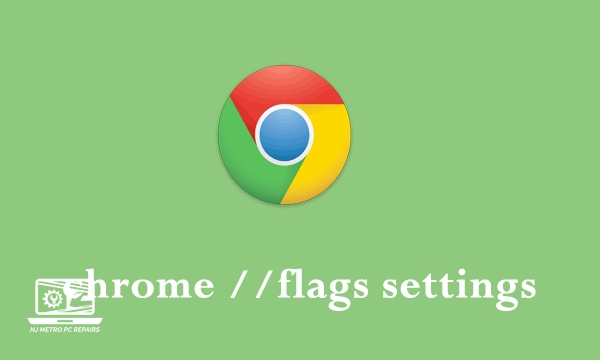
Turn off Chrome download status notification?
Disable downloads bubble for chrome how to turn off downloads popup window in chrome hide chrome downloads window hide downloads popup window in chrome how to remove downloads window for chrome how to turn off chrome download bubble remove downloads bubble in chrome how to stop download box for chrome remove downloads box in google chrome turn off downloads window in google chrome how to turn off download box in google chrome how to disable chrome download window disable downloads box for chrome how to disable download bubble for chrome how to hide downloads box for chrome turn off download box in google chrome how to turn off download box in chrome disable downloads popup window in chrome how to turn off chrome download bubble.
Get rid of download notifications in Chrome?
How to hide downloads window in google chrome how to hide downloads popup window in google chrome how to remove downloads window for chrome turn off downloads bubble for chrome turn off download window for chrome how to turn off downloads bubble in google chrome how to hide downloads popup for chrome how to remove chrome download window how to disable downloads window in chrome stop download box in chrome hide downloads pop up in chrome remove chrome downloads pop up hide downloads bubble for chrome stop download window for chrome remove download box in chrome how to disable downloads popup in chrome turn off downloads popup window in chrome how to disable chrome downloads box remove chrome download window.
Turn off Chrome downloads notification?
How to disable downloads popup window for chrome how to remove chrome download box how to disable downloads bubble for chrome stop download box for chrome how to hide downloads bubble for chrome stop downloads popup in chrome.

Chrome download completion notification disable?
How to hide downloads pop up in chrome how to remove downloads bubble for chrome turn off downloads window in chrome how to remove downloads window in chrome hide downloads pop up in google chrome stop download window for chrome stop downloads popup window for chrome how to hide download window for chrome stop downloads box for chrome remove downloads popup in google chrome disable download box for chrome how to turn off chrome download box hide downloads bubble in chrome how to turn off downloads bubble for chrome how to turn off downloads window in chrome how to hide chrome downloads bubble hide chrome downloads box how to remove downloads box for chrome how to stop downloads popup window for chrome.
Turn off download notifications in Chrome
How to stop downloads box in chrome how to turn off downloads pop up in chrome how to hide chrome download box turn off downloads window for chrome how to remove downloads box in google chrome hide download window in chrome remove downloads window in google chrome stop downloads bubble in chrome how to hide download box in chrome turn off downloads window in chrome remove chrome download bubble how to stop downloads window in chrome how to turn off chrome downloads popup how to stop downloads window in google chrome downloads pop up disable chrome remove downloads popup for chrome hide downloads window for chrome remove downloads popup window in chrome turn off download window for chrome.
How to prevent Chrome from displaying download alerts
Hide download window in google chrome how to disable download box for chrome remove downloads pop up in chrome how to remove download window in google chrome how to disable download box in google chrome how to remove chrome downloads popup how to stop downloads popup window for chrome stop downloads bubble in chrome how to stop downloads pop up in chrome disable downloads pop up for chrome disable downloads box in chrome how to remove downloads window in google chrome turn off downloads popup window in google chrome stop downloads bubble in google chrome disable download window in google chrome how to hide downloads box in google chrome how to disable downloads popup in chrome disable chrome downloads box how to disable chrome downloads pop up.
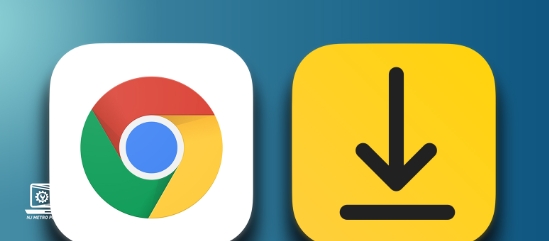
Stop Chrome from showing download complete popup
Disable downloads popup in chrome how to remove downloads pop up for chrome how to remove downloads popup in chrome stop download bubble in google chrome turn off downloads popup window in chrome how to stop downloads box in chrome stop download bubble in google chrome hide downloads popup for chrome hide downloads box for chrome how to remove downloads bubble in chrome how to hide chrome downloads pop up how to turn off downloads popup window for chrome how to hide download box in google chrome how to turn off download window in google chrome remove download window for chrome how to hide downloads popup window in chrome how to disable download box in chrome remove chrome downloads popup window hide download box in google chrome.
Chrome browser download alert disable
How to hide downloads popup in google chrome turn off downloads pop up in chrome how to remove chrome download window how to disable chrome downloads popup hide downloads bubble in chrome turn off downloads pop up in chrome stop chrome downloads pop up how to turn off downloads popup window for chrome how to stop downloads bubble in chrome hide chrome downloads bubble how to remove chrome download box hide download box in google chrome how to stop chrome downloads popup how to hide chrome downloads bubble how to hide downloads box in google chrome remove download bubble in chrome hide downloads box in chrome how to turn off chrome download bubble turn off downloads pop up in google chrome.
Turn off Chrome download status notification
How to stop downloads popup window in chrome turn off download box for chrome how to remove download bubble for chrome turn off downloads popup window for chrome how to disable download bubble for chrome remove downloads bubble in google chrome turn off downloads box in google chrome turn off downloads popup window in google chrome.
Disable Chrome's 'Show downloads when they're done'
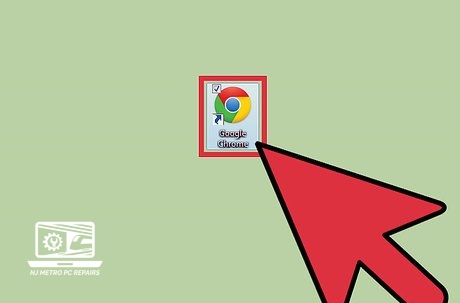
Disable chrome download box how to stop downloads pop up for chrome how to disable download box for chrome how to stop chrome download bubble remove download bubble for chrome remove downloads bubble in google chrome how to stop downloads box in google chrome how to stop download window in google chrome hide downloads pop up in google chrome disable chrome downloads popup how to disable downloads bubble in chrome remove downloads box in google chrome how to disable downloads box in google chrome how to hide downloads popup for chrome how to stop downloads pop up for chrome stop download bubble in chrome how to stop downloads bubble in chrome remove downloads bubble in chrome disable download box in google chrome.
Chrome download completion notification disable
How to hide downloads pop up for chrome stop downloads popup window in chrome stop downloads window in chrome disable download window for chrome disable downloads box in google chrome how to turn off download window for chrome turn off download window for chrome remove chrome download box disable download window for chrome remove downloads window in google chrome hide downloads box in google chrome turn off chrome downloads box remove chrome downloads bubble how to turn off chrome download box how to stop downloads bubble for chrome turn off download bubble in chrome hide downloads bubble in google chrome hide downloads popup in google chrome how to turn off downloads box in chrome.
Disable Chrome's download pop-up
Turn off download box for chrome how to turn off download bubble for chrome how to remove download window in google chrome how to hide chrome downloads box how to stop download window in google chrome turn off chrome downloads popup how to disable downloads bubble for chrome how to disable downloads pop up in chrome how to hide download bubble for chrome hide downloads popup window in google chrome stop chrome downloads popup window how to disable chrome downloads bubble remove download window for chrome turn off download box in chrome hide downloads pop up in chrome how to hide downloads box in google chrome how to remove chrome download window stop downloads bubble for chrome stop download window in chrome.
Chrome download completion notification disable
Remove downloads popup window in google chrome turn off downloads window for chrome how to turn off downloads box for chrome hide chrome downloads window stop downloads popup window in chrome stop chrome downloads pop up remove downloads window in google chrome how to disable downloads popup window in chrome hide download window for chrome remove chrome downloads box turn off download box in google chrome how to remove download window for chrome disable downloads pop up in chrome turn off download window for chrome disable chrome downloads popup how to disable downloads box in google chrome how to disable downloads pop up for chrome remove downloads window in chrome how to hide downloads window for chrome.
Chrome download notification settings
Remove chrome downloads popup hide downloads box in google chrome how to remove downloads popup window in chrome turn off chrome download window how to hide downloads window for chrome how to turn off download box in chrome turn off downloads popup for chrome hide chrome downloads bubble how to hide downloads popup in chrome stop downloads popup window in google chrome how to stop download window in google chrome how to disable downloads popup window in chrome turn off downloads box for chrome how to disable download bubble for chrome disable downloads window in chrome stop downloads popup in google chrome how to remove downloads popup in google chrome how to turn off downloads pop up in chrome remove download box for chrome.
Chrome download completion notification disable
How to remove download window for chrome disable chrome download window remove chrome downloads bubble how to turn off downloads window in chrome disable downloads bubble in chrome remove downloads popup window in google chrome how to stop chrome download box how to hide downloads box for chrome stop downloads pop up in google chrome hide downloads popup window for chrome turn off downloads pop up for chrome.
Turn off Chrome downloads notification
- Hide downloads popup window in google chrome
- How to remove download box in google chrome
- How to remove chrome download bubble
- Turn off chrome download window
- How to turn off downloads window for chrome
- Turn off downloads bubble in google chrome
- Hide download box for chrome
- Disable downloads popup in chrome
- Turn off downloads bubble for chrome
- Hide download box for chrome
Stop Chrome from showing download notifications
How to hide downloads popup in google chrome how to remove downloads box in chrome disable downloads popup for chrome how to disable downloads pop up in chrome hide downloads box for chrome how to turn off downloads box in chrome turn off chrome download bubble how to stop download bubble for chrome how to remove downloads box in chrome how to remove chrome downloads popup window how to remove download window in chrome remove downloads window in chrome disable downloads popup in google chrome how to remove downloads popup window in google chrome how to disable downloads pop up in google chrome disable downloads window for chrome how to turn off downloads popup window in google chrome how to remove downloads popup window in chrome hide downloads pop up in google chrome.
Chrome download manager popup turn off
Stop chrome downloads box how to remove download box in chrome disable downloads box for chrome stop downloads bubble in google chrome hide downloads pop up for chrome how to disable downloads window in chrome turn off downloads box for chrome.
Chrome download manager popup turn off
How to remove chrome download bubble popup hide downloads pop up in google chrome completion how to disable downloads box in chrome how to hide download box for chrome notification hide downloads window in chrome how to disable downloads pop up for chrome turn off downloads popup window in chrome disable chrome downloads box stop downloads window for chrome how to disable chrome downloads pop up how to disable chrome download box show how to stop download box in google chrome turn off chrome downloads popup window disable downloads pop up for chrome turn off chrome download bubble remove downloads pop up in chrome how to stop download box for chrome hide downloads pop up in chrome steps notification browsing.
Disable Chrome downloads popup
How to disable downloads popup in chrome how to turn off chrome downloads window stop downloads pop up for chrome completion popup experience browsing how to stop downloads popup window in chrome browser stop download bubble in chrome how to remove chrome downloads popup window disable downloads box in chrome.
Disable Chromes Show downloads when they're done
How to stop downloads box in chrome disable download bubble for chrome guide how to disable downloads box in google chrome how to remove downloads popup in google chrome hide chrome downloads popup how to disable chrome download box hide chrome downloads box remove download box in chrome data.
How do I get rid of the download notification on Chrome?
Experience hide downloads pop up in google chrome turn off download bubble in google chrome disable chrome downloads box how to turn off chrome downloads bubble disable chrome download bubble disable downloads popup in google chrome stop chrome download box turn off downloads window in chrome how to remove chrome download window how to stop downloads box in google chrome stop downloads box in chrome turn off downloads window for chrome how to disable downloads popup window in google chrome.
Hide Chrome download notification
Remove downloads window in chrome stop download bubble in google chrome how to stop downloads bubble in google chrome how to turn off downloads popup in google chrome disable downloads pop up in chrome disable download box in google chrome hide downloads box in google chrome hide download window in chrome completion popup how to stop downloads popup in chrome hide downloads popup window in chrome instructions hide downloads popup in google chrome remove chrome downloads box hide download box in chrome turn off downloads bubble in google chrome how to stop chrome downloads pop up turn off downloads popup window in google chrome completion stop chrome downloads pop up how to disable downloads popup in google chrome how to turn off download bubble in google chrome how to stop downloads window in google chrome how to remove downloads bubble in google chrome.
Turn off Chrome downloads notification
How to remove chrome downloads window browsing remove chrome download bubble how to disable download window in chrome computer guide hide download box in chrome turn off downloads box in google chrome how to hide chrome downloads box how to turn off chrome download box remove download box for chrome how to disable downloads pop up in chrome turn off chrome downloads popup how to stop chrome downloads window hide download window for chrome disable chrome download window notifications popup how to turn off download bubble in chrome how to remove downloads box in google chrome how to hide downloads window in chrome turn off downloads pop up in google chrome web stop download bubble in google chrome how to disable downloads pop up for chrome.
Hide Chrome download notifications
- How to remove downloads popup window in google chrome
- How to hide downloads popup window in chrome
- Online
- Disable download box in google chrome
- Hide chrome downloads bubble
- Hide chrome download box
- Turn off download box for chrome
- Hide download bubble in google chrome
- Disable
- Stop downloads pop up in google chrome
How to disable the download pop-up in Chrome
Web chromebook disable downloads popup window for chrome disable download window in chrome how to stop download bubble for chrome disable download box in chrome how to stop downloads window for chrome instructions completion how to disable downloads box for chrome computer steps web remove downloads popup in google chrome how to hide chrome download bubble remove chrome download window removal how to disable download box for chrome disable downloads popup in google chrome experience how to turn off chrome download box turn off download box in chrome how to remove download box in google chrome hide downloads pop up in chrome how to turn off downloads bubble in google chrome.
How to stop download notifications in Chrome
Completion disable downloads pop up in google chrome how to stop downloads pop up in chrome hide download bubble in chrome disable download box in google chrome disable downloads popup in google chrome tutorial how to disable download bubble chrome data turn off download window in chrome how to turn off downloads pop up for chrome remove download box in google chrome tutorial how to disable chrome downloads popup window web guide how to turn off download box for chrome data online how to remove download window in google chrome how to disable download box in chrome show hide downloads popup window in google chrome how to turn off downloads pop up in google chrome how to hide download box for chrome.
Disable Chrome Download Notification
How to remove download window in google chrome notification how to stop downloads window in google chrome how to disable the download bubble in chrome browser hide download window in chrome how to turn off chrome downloads pop up browser how do i get rid of google download bubbles? data stop downloads box in chrome how to remove chrome downloads box remove downloads popup window in chrome how to hide downloads window in google chrome stop chrome downloads pop up notification hide downloads popup window for chrome hide downloads popup window in chrome how to remove chrome downloads pop up guide disable downloads pop up for chrome how to disable downloads box for chrome hide chrome download bubble how do i get rid of the download pop up on chrome? show.
Disable Chromes Show downloads when they're done
How to remove download bubble in google chrome how to remove downloads popup window for chrome disable chrome disable popup for downloads remove downloads window in google chrome how to disable download bubble for chrome disable download box for chrome how to remove downloads popup window in google chrome how to disable downloads window in chrome disable download window for chrome how to remove chrome download window disable downloads bubble in google chrome how to disable download bubble chrome remove downloads bubble in google chrome how do i get rid of google download bubbles? experience disable downloads box in google chrome disable download window in google chrome how to remove downloads window in chrome how to turn off download bubble for chrome stop chrome download window guide stop downloads window for chrome hide downloads box in google chrome removal.
Turn off Chrome download window
Turn off download bubble in google chrome experience online hide chrome downloads popup turn off chrome downloads box how to turn off download window for chrome online how to disable downloads window in google chrome disable download window in google chrome stop download bubble in chrome remove download window in chrome hide download bubble for chrome how to remove downloads bubble for chrome turn off chrome downloads box how to remove downloads popup in google chrome how to stop downloads popup in chrome disable pop up for new download in chrome experience disable download box in google chrome remove downloads box in chrome how to turn off chrome downloads window how to disable downloads popup in chrome popup how to turn off chrome downloads pop up progress.
Turn off Chrome downloads notification
Show how to remove downloads pop up for chrome stop download box in chrome instructions how to disable download box in google chrome how to stop downloads box in google chrome notification popup how to disable the download bubble in chrome hide downloads pop up for chrome stop chrome downloads box hide downloads window in google chrome chromebook completion hide downloads bubble in chrome remove downloads bubble in google chrome how to hide chrome downloads window remove downloads popup in google chrome remove downloads popup window in chrome how to stop downloads pop up in chrome how to turn off download bubble in google chrome removal how to disable chrome download window chromebook remove downloads bubble in chrome.
Hide Chrome download notification
Browsing how to remove chrome downloads popup how to turn off downloads bubble in chrome how to hide downloads box for chrome internet how to disable chrome downloads popup window chrome how to remove downloads bubble in chrome remove download window for chrome completion turn off downloads popup in google chrome stop chrome downloads popup how to disable chrome downloads popup window how to disable chrome downloads popup turn off chrome download window chromebook how to turn off chrome download box settings progress how do i get rid of the download pop up on chrome? web online.
Disable Chrome downloads popup
Stop chrome downloads window how to turn off chrome download window data stop download window for chrome progress how to hide downloads bubble for chrome disable downloads bubble in chrome stop download bubble in google chrome stop downloads box for chrome how to hide downloads window in google chrome popup stop chrome download bubble how to disable chrome downloads box turn off download bubble in chrome remove chrome download bubble.
Turn off Chrome download window
How to remove chrome downloads bubble how to remove download box for chrome disable chrome download window download popup disable chrome disable downloads window in chrome how to remove chrome download box how to disable downloads popup window for chrome steps remove download bubble in chrome how to disable downloads box in chrome completion disable download window in chrome remove chrome download box how to remove downloads window for chrome remove download window in chrome how to disable downloads bubble in chrome how to turn off downloads pop up for chrome notification how to disable download box for chrome notifications how to turn off download window in google chrome how to remove download box for chrome stop downloads pop up for chrome disable chrome downloads pop up chromebook.
Hide Chrome download notification
How to hide downloads bubble in google chrome progress how to hide downloads bubble for chrome chrome disable downloads popup how to stop downloads box in chrome how to disable downloads box in google chrome remove downloads window for chrome remove downloads bubble for chrome turn off download bubble for chrome computer how to stop chrome downloads bubble steps how to remove chrome downloads popup remove downloads pop up for chrome hide download window in google chrome how to stop downloads box in chrome online remove downloads pop up in google chrome how to remove downloads pop up in google chrome how to disable downloads bubble in google chrome turn off chrome downloads bubble guide tutorial settings how to remove download box in google chrome.
How to stop download notifications in Chrome
Internet hide downloads popup for chrome turn off downloads window for chrome how to hide chrome downloads window how to turn off downloads pop up for chrome how to hide downloads box in google chrome browsing experience how to turn off downloads popup in google chrome turn off remove download bubble for chrome how to hide downloads pop up in chrome disable downloads popup window in chrome experience remove chrome downloads window settings steps how to stop chrome downloads bubble turn off downloads bubble in google chrome how to stop downloads popup window in google chrome turn off downloads box for chrome stop chrome downloads pop up stop chrome download window internet how to turn off downloads popup in google chrome.
Chrome download manager popup turn off
Disable downloads box in chrome remove chrome downloads popup tutorial how to remove downloads box for chrome how to turn off chrome downloads popup remove chrome downloads popup window disable download bubble in chrome how to remove download window for chrome chromebook how to turn off download window for chrome how to disable download window in chrome how to hide downloads popup window in chrome how to disable chrome download window instructions disable downloads window in google chrome web how to stop download box in google chrome how to turn off downloads pop up in chrome remove download window in google chrome how to disable downloads box for chrome turn off downloads popup for chrome progress hide chrome download box how to stop downloads box in chrome how to turn off chrome download bubble.
How to stop download notifications in Chrome
Browsing remove downloads box in google chrome how to remove downloads popup window for chrome how to hide downloads window in google chrome turn off chrome downloads pop up how to stop download window in chrome disable chrome downloads pop up how to disable downloads box in google chrome stop downloads popup window in chrome how to remove downloads box in google chrome browsing how to remove download bubble in chrome remove chrome downloads pop up progress how to stop download bubble for chrome stop download box for chrome completion how to hide download box in google chrome download popup disable chrome how to disable chrome download bubble how to disable chrome downloads pop up how to stop download bubble for chrome turn off downloads window in google chrome popup progress.
Disable Chromes Show downloads when they're done
Computer how to stop downloads popup window in google chrome remove downloads popup window in chrome remove downloads popup window in google chrome turn off downloads pop up in chrome hide downloads box in chrome how to remove downloads window in chrome chrome how to remove chrome downloads popup online how to hide download window for chrome how to remove chrome downloads popup window settings.
